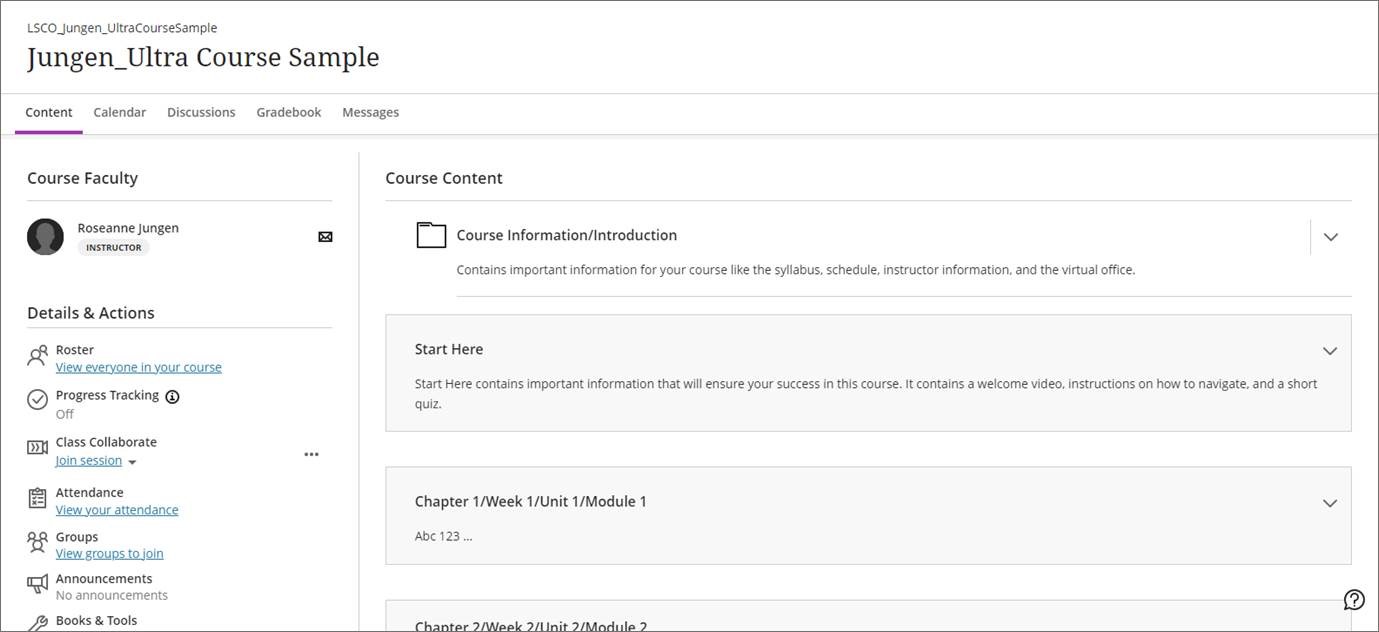Blackboard Resources
Ultra Course View (UCV):
On the Course Content page, your instructor's name and picture may appear. At the top of the page, you can open frequently used tools. Select each tab to access course content, check the course calendar, drop in on class discussions, access your grades, and send a message if allowed. As you open pages, they open as layers. Close the layers to return to a previous page or the list.