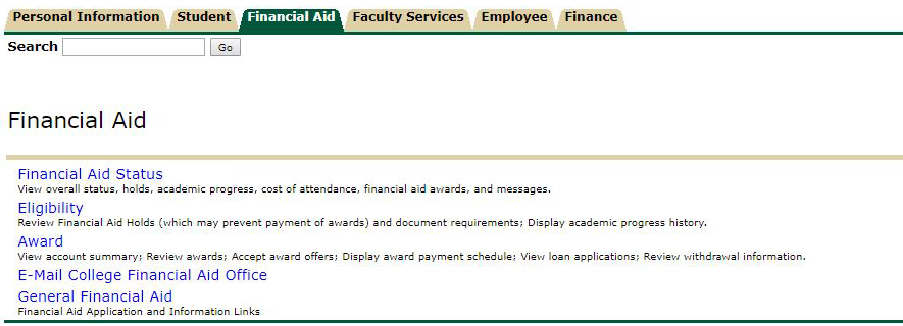Home/Admissions & Financial Aid/Cost & Financial Aid/How to Apply for Aid/Checking Your Financial Aid Status
Checking Your Financial Aid Status
1. Click the MyGator link from the LSCO homepage.

2. Click Login to MyGator.

3. Click on Gator Self Service.

4. Click on the Financial Aid link.
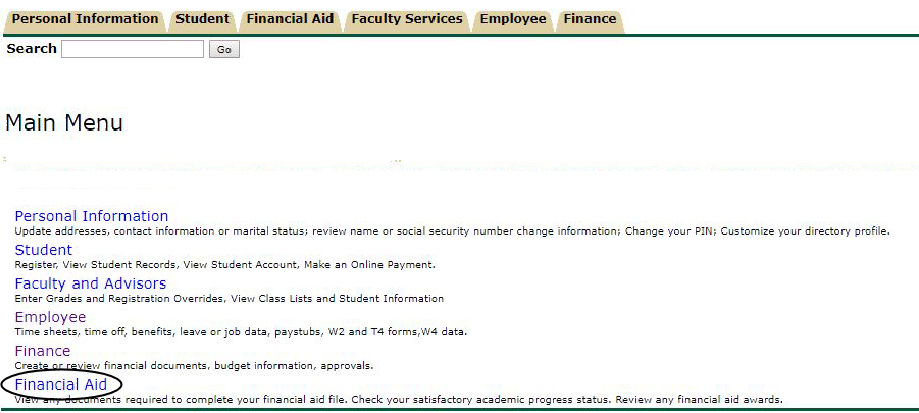
5. You should now be able to navigate through the different links to find all of the information and updates for Financial Aid.