How to Add and Remove Cards
You can customize the home page of MyGator by adding and removing cards.
Adding Cards
You can "discover" more cards by clicking on the Main Menu icon (≡) in the top left corner or by clicking on + Discover More at the bottom of the MyGator homepage.
![]()

Click the bookmark symbol on the card(s) you would like to add to your MyGator homepage.
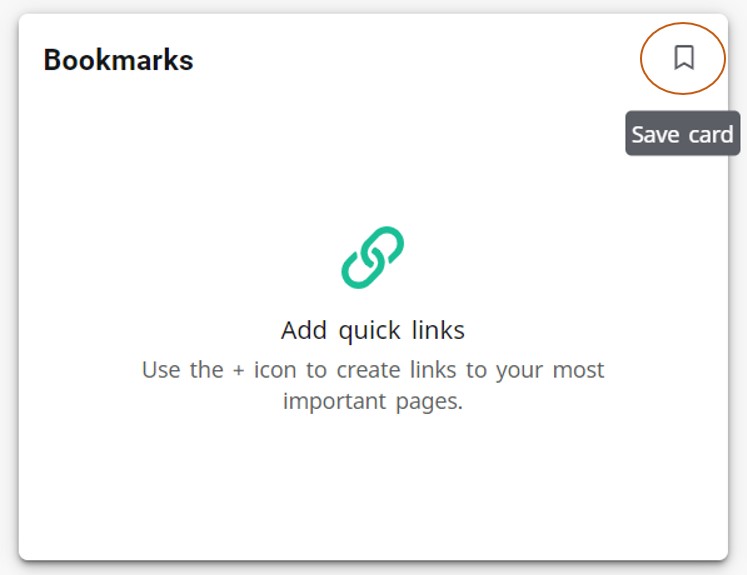
The card has now been added to your MyGator homepage and will remain until you remove the card.
Removing Cards
You can remove a card by clicking on the Main Menu icon (≡) in the top left corner or by clicking on + Discover More at the bottom of the MyGator homepage.
![]()

Click the bookmark symbol on the card(s) you would like to remove from your MyGator homepage.
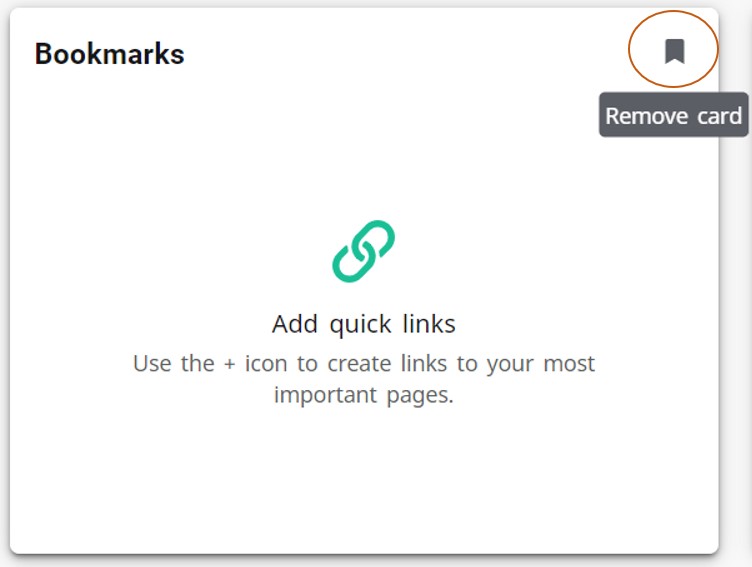
The card has now been removed from your MyGator homepage.