How to Access Self Service for Personal Information and Direct Deposit
1. Go to www.lsco.edu.
2. Click on MyGator in the upper right‐hand corner. It will take you to the landing page below.
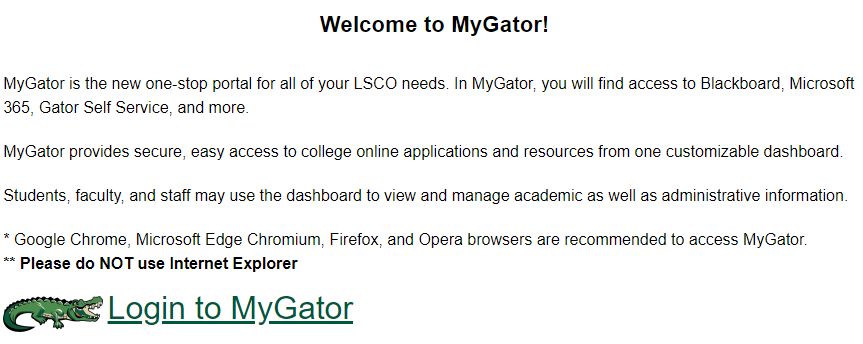
3. Click on Login to MyGator.
4. Locate and click on the Personal Information and Direct Deposit card once in My Gator.
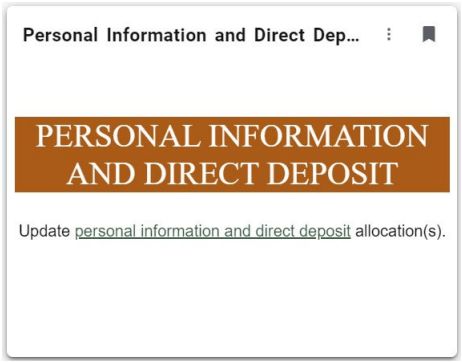
5. Once you click the card above it will take you to the new Personal Information and Direct Deposit Self Service page below.
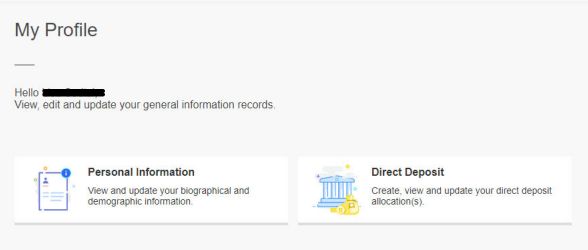
6. Click on Personal Information to view and update personal email addresses, phone numbers, addresses, emergency contacts, etc.
7. Click on Direct Deposit to view and update your direct deposit information.
a. Enter Bank Name, Routing Number, Account Number, Account Type, Etc as instructed on the screen in your profile.
8. Click on My Profile in the upper left corner to get back to the main page above.
9. To log out, click on the person icon in the upper right corner then click sign out.
