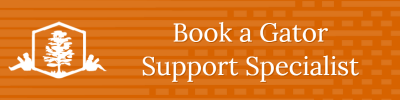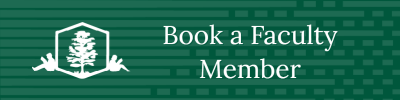Gator Success Center
The Gator Success Center is on the 2nd floor of the Ron E. Lewis Library in the computer lab area. We encourage you to make an appointment with a tutor, but walk-ins are welcome.
When you arrive, please check in with your LSCO student ID. To help us serve you, bring a copy of your assignment and any necessary texts and materials. We will do our best to answer your questions or help you locate the resources you need.
Need assistance? Book a Gator Support Specialist or Book a Faculty Member!
Upswing - Free Online Tutoring
The Gator Success Center also assists students in accessing free online tutoring for any subject through a platform called Upswing.
Support for Online Students
Need a place to access your online class? PCs and WiFi are available for students in the Gator Success Center and the LSCO Library. Tutors are happy to answer students' questions and help them navigate courses in the Blackboard LMS.
Gator Success Center Spring 2024 Hours
| Mon | Tues | Wed | Thurs | Fri | Sat/Sun | |
|---|---|---|---|---|---|---|
| Gator Success Center | 7:30 AM - 5:30 PM | 7:30 AM - 5:30 PM | 7:30 AM - 5:30 PM | 7:30 AM - 5:30 PM | 8:00 AM - 5:00 PM | Closed Sat, except by appointment. Closed Sun. |
The Gator Success Center is available to work with students in the evenings and weekends by appointment only. We are closed during campus holidays.
- Virtual meetings available by request
Hours of availability are subject to change. Updates will be posted on the Gator Success Center Facebook page and sent through campus announcements.
You may also use our online forms to submit questions and provide comments & suggestions to help us improve our services.
Gator Success Center Computer Lab:
- Up-to-date Windows computers, printers, scanner, and CD burners.
- Internet access, modern browsers (Edge, Chrome), MS Office Suite on all PCs, plus other software required for various LSCO courses.
- DaVinci HD/OCR enhanced vision device.
- Friendly assistance with assignments using computers.
Supplemental Instruction (SI):
Face-to-face and online Supplemental Instruction sessions (via Blackboard) are available to help students in challenging "gateway" courses.
Tutorials and Other Resources
Individualized tutoring is available in writing, math, reading, computer applications, and other subjects requested by our students. This page provides an overview of our services, plus a number of links to resources students may find helpful.
- Communication
- George Mason University's Writing Center Quick Guides -- concise instruction on a variety of writing skills, tasks, and processes (including academic essays, research, business letters, resumes, and more), as well as critical reading and grammar.
- Brief Guides to Writing Papers in the Disciplines and Strategies for Essay Writing -- resources from Harvard College Writing Center
- AmericanRhetoric.com -- features an audio "speech bank" of famous American speeches.
- The Open Textbook Library offers free resources for literature, rhetoric, and poetry.
- Mathematics
- College Algebra at MathIsFun.com -- free online lessons and practice activities for topics in College Algebra, the foundational math course required for many college majors.
- WeUseMath.org -- a non-profit website describing the importance of mathematics and many rewarding math career opportunities; created by the BYU Mathematics Dept.
- The Open Textbook Library offers free resources for mathematics.
- Life and Physical Sciences
- Chem Collective -- online resources for teaching and learning chemistry; a project of the National Science Digital Library (NSDL).
- The Biology Project -- an online interactive resource for learning biology; from the University of Arizona.
- PhET -- free, interactive, research-based science and mathematics simulations; from the University of Colorado.
- Geology.com -- geology information, articles, and maps.
- SI Units -- Physical Measurement Laboratory: Weights and Measures, National Institute of Standards
and Technology (NIST).
- Metric Units Conversion Tables (PDF) -- available from the International Society for Automation.
- The Open Textbook Library offers free resources for natural sciences, including:
- Language, Philosophy, and Culture
- LiveMocha -- an online community of language learners, interactive activities, 35 languages; free to join.
- Duolingo -- a game-based learning app for a variety of languages; free mobile app download.
- Stanford Encyclopedia of Philosophy -- scholarship on a variety of topics relevant to the human condition; a project of the Metaphysics Research Lab at Stanford University
- Open Culture -- a collection of free cultural and educational media, including texts, video, audio, and online courses.
- The Open Textbook Library offers free resources for languages and philosophy.
- Creative Arts
- MusicTheory.net-- online lessons, exercises, and tools for music study; apps for iPhone and iPad.
- smArtHistory.org -- world-class resources on art and cultural objects for learners from around the globe.
- Theater History on the Web -- a resource for theater historians and students of the theater's history.
- The Open Textbook Library offers free resources for arts.
- American History
- Free texts from OpenStax.org include U.S. History and US History Since 1877.
- University Press of North Georgia offers the free text, History in the Making A History of the People of the United States of America to 1877.
- Stories of the Underground Railroad is a public domain children's book containing biographical stories.
- Sage American History: A Survey of America's Past is designed for use by undergraduate college, community college, and high school teachers and students.
- USHistory.org is a collection of educational resources, including multimedia and free online history textbooks, provided by the Independence Hall Association.
- The Open Textbook Library offers free resources for history.
- Government/Political Science
- WhiteHouse.gov -- official site of the United States White House.
- U.S. National Archives and Records Administration -- search public/historical archives; view online exhibits; access teachers' resources.
- American Government -- a free online textbook from USHistory.org.
- Texas Legislature Online
- OpenStax.org offers a free textbook titled American Government.
- Social and Behavioral Sciences
- e-Source for Social and Behavioral Science Research -- a digital anthology that disseminates the key methods for developing and implementing high-quality BSS research through interactive learning; from the National Institutes of Health.
- American Sociological Association (ASA)
- American Psychological Association (APA)
- The Open Textbook Library offers free social sciences resources, including psychology and sociology.
- Nursing and Health Professions
- GetBodySmart: Anatomy & Physiology -- an online interactive exploration of the structures and functions of the human body.
- Principles of Anatomy and Physiology, 12th ed., by Tortora & Derrickson -- student companion website.
- ChooseMyPlate.gov -- nutritional resources and tools, including the Dietary Guidelines for Americans (2020-2025).
- Pharmacology Math for the Practical Nurse -- a free correspondence course, U.S. Army Medical Dept. Center and School, subcourse MD0904, edition 100; includes solutions for problem sets. Download the free web-book in PDF format.
- Drug Calculations Quiz Page -- free online quizzes and help for metric conversions, tablet dosage calculations, fluid dosage calculations, and IV drop rate calculations from testandcalc.com.
- Education
- Texas Education Agency (TEA) -- information on Texas educator preparation, becoming a classroom teacher in Texas, test preparation and registration, directory of approved teacher certification programs in Texas, and free certification test prep. materials, including downloadable manuals, interactive practice tests, and videos.
- Study Skills
- Index of Learning Styles Questionnaire -- self-assessment evaluates learning preferences along four dimensions: active/reflective,
sensing/intuitive, visual/verbal, and sequential/global.
- Learning Styles and Strategies -- explanation of the four learning style dimensions and how learners can use this information to help themselves learn more effectively.
- Additional Resources for using and interpreting the ILS questionnaire.
- Active Reading Strategies
- Active Reading Tutorial -- Penn State University
- The PREMIUM process for active reading --- University of Lynchburg
- Index of Learning Styles Questionnaire -- self-assessment evaluates learning preferences along four dimensions: active/reflective,
sensing/intuitive, visual/verbal, and sequential/global.
- OnlineCourses.com -- a directory of open college courses from MIT, Harvard, Princeton and other leading institutions of higher learning. Free content includes videos, audio lectures, notes, and other resources.
- MIT Open Courseware (OCW) -- a web-based publication of virtually all MIT course content made freely available to the world.
- Educause Library (MOOC) -- information about what Massive Open Online Courses (MOOCs) are and their role in education.
- Class Central -- a free aggregator for finding MOOCs offered via Coursera, Udacity, edX, NovoED, and others. Search by topic of study.
- Khan Academy -- video tutorials & exercises on various subjects; create a free account to track your progress.
- GCFLearnFree.org -- tutorials for enhancing technology, literacy, and basic math skills.
- TED-Ed -- a library of videos and mini-lessons on a variety of educational topics
- OpenStax College -- a nonprofit initiative of Rice University committed to improving student access to quality learning materials, such as free peer-reviewed textbooks written by professional content developers.
- Open Textbook Library -- free to use and distribute, open textbooks are licensed to be freely adapted or changed with proper attribution. Many have been reviewed by faculty from Open Textbook Network member institutions.
- Texas General Education Core Curriculum WebCenter -- Find core curriculum courses that transfer by selecting 1) year of fall semester student will enter college, 2) institution, and 3) component area.
- College Source Online -- database of digital college catalogs.
- Self-assessments of readiness for online learning are available from various institutions:
- OLOT - Online Learning Orientation Tool from Michigan Virtual.
- Merlot offers a collection of self-assessments to determine student readiness for online learning.
- The Open Textbook Library offers free resources on college success.
- March 2 Success -- A public service from the Department of the Army and US Army Recruiting Command. Includes an online study program to help students prepare for standardized tests (college entrance, ACT/SAT, STEM, health professions, and more), along with guides for getting into and paying for college.
- Microsoft Digital Literacy Course -- free tutorials to learn the fundamentals of using digital technologies.
- GCFLearnFree.org -- free training in basic computer skills, Microsoft Office programs, online safety, and more from Goodwill Community Foundation, Inc.
- Computer Hope -- free help (via forums, chat, & email), tips, dictionary, and links to more technology information.
- Home & Learn Free Computer Tutorials -- beginners' computing, Microsoft Office, web design, Visual Basic, Java, and more.
- Typing.com -- free tutorials for keyboarding, digital literacy, and coding fundamentals; create a free user account to store progress.
- LSCO Career Center -- career planning and placement information.
- MyNextMove.org -- explore careers according to interests and training required.
- Workforce Solutions Southeast Texas
- ResumeTemplates.org -- free resume and cover letter templates, writing tips, and an interview guide.
- GCFglobal.org -- tutorials on resumes, job searching, interviewing, and more.
- Careers after College and Job Offers: How to Navigate and Nail Your First Job Offer after Graduation -- guidance on how the workplace operates, how to evaluate and compare job offers, how to negotiate salary, and how to accept or decline a position.
- GOALS (Greater Orange Area Literacy Services) offers basic adult education and free GED classes. See this flyer with hours and map (PDF) and another flyer with QR codes (PDF). The most current information is posted on the GOALS Facebook page.
- Region 5 Education Service Center offers adult education classes for individuals seeking to obtain their High School Equivalency (prep for GED exam), learn English, and/or need support through remediation while in college/training. View a list of classes; call 409-951-1771 for information on how to enroll.
- The campus library at Lamar State College Orange subscribes to the Learning Express Library database, which includes a "High School Equivalency Center" containing GED practice tests, online lessons, and study materials (some in PDF format to download and save). To access these study aids, members of the public are welcome to use computers located in the LSCO Learning Center, room 113 in the library building. Visitors should be prepared to show photo ID when visiting the Learning Center. We recommend calling ahead to ensure a computer is available: (409)882-3373.
- City of Orange Public Library
- The Orange Leader
- The Lutcher Theater for the Performing Arts
- The Stark Museum of Art
- Portal to Texas History -- maintained by the University of North Texas Libraries' Digital Projects Unit.
- Worldometers -- real time world statistics on population, government, economics, etc.
- Internet Archive (archive.org) -- free internet library of digital content, including texts, images, video, software, and archived web pages.
Comments or questions: Call 409-882-3373 for the main lab. Email gator.success@lsco.edu. You may also contact individual staff members.